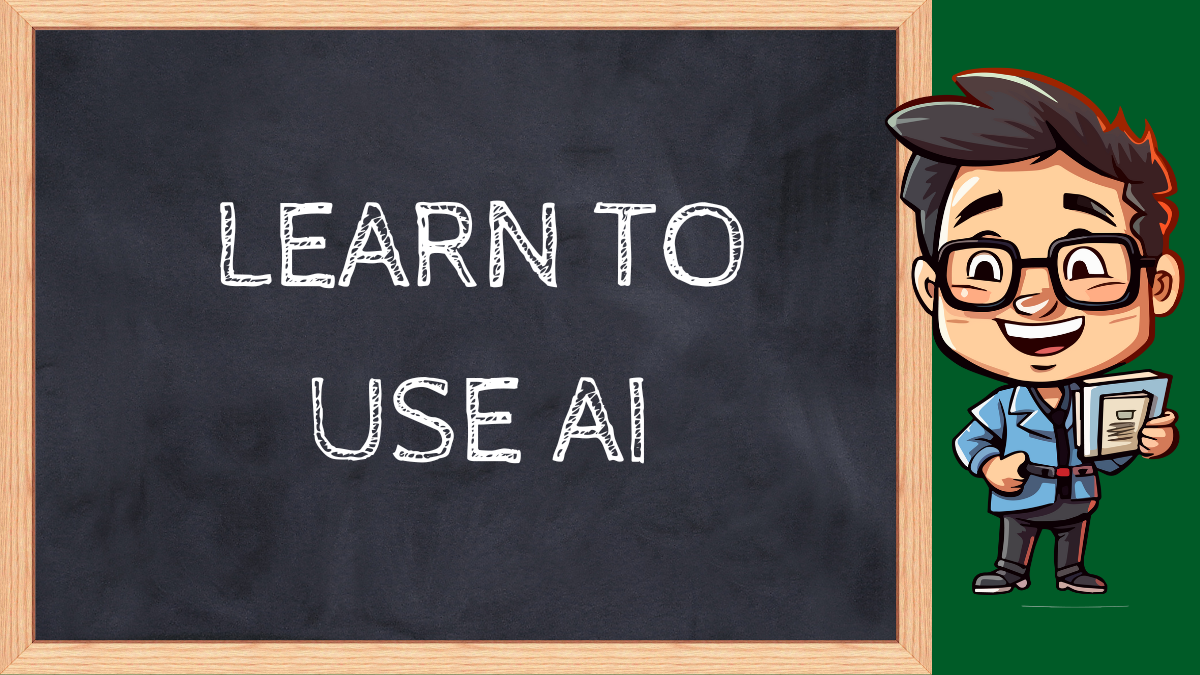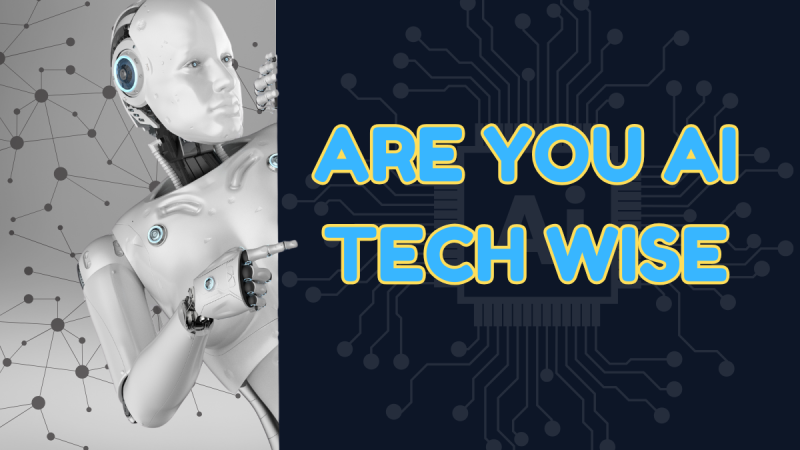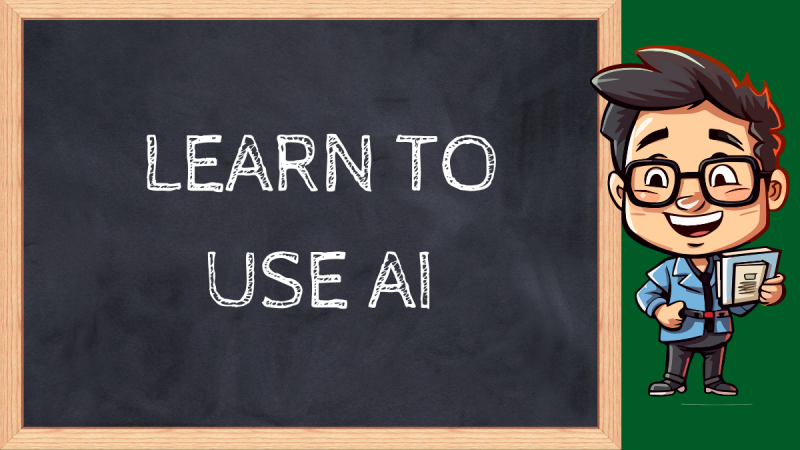Save Time With Everyday AI Tasks
Learn to Use AI in Simple, Practical Ways That Make Life Easier, AI might sound intimidating, but you don’t need to be a tech wizard to use it. Many free or low-cost apps already have AI built in you just need to know where to look, Here’s a step-by-step beginner’s guide with practical tools you can start using today.
1. Save Time With Everyday Tasks
Try this:
• Chat GPT or Microsoft Copilot → Ask for quick summaries, email drafts, or ideas.
• Google Assistant / Siri → Create reminders, make lists, or set timers instantly.
Practical action, Next time you need to write an email, ask an AI to draft it, Edit it in your own style it saves time and effort.
2. Organize Your Digital Life
Try this:
• Gmail (AI-powered filters) → Automatically sorts important vs. promotional emails.
• Google Photos or Apple Photos → Find “that picture with your dog” instantly.
• Notion AI → Summarizes your notes and suggests categories.
Practical action, Upload your notes into Notion or Evernote, then let the AI organize them.
3. Make Learning Easier
Try this:
• DeepL or Google Translate → Translate text or speech in seconds.
• Chat GPT → Ask it to explain a concept like you’re 10 years old.
• Perplexity AI → Summarize articles or answer questions with sources.
Practical action, Take an article you’ve been meaning to read. Paste it into an AI tool, and let it summarize the key points in under 2 minutes.
4. Boost Creativity
Try this:
• Chat GPT / Jasper → Brainstorm blog posts, captions, or ideas.
• Canva (with AI tools) → Generate images, templates, or presentations.
• Runway ML / MidJourney → Create quick concept art or visuals.
Practical action, If you’re stuck on a project, ask AI to give you 10 ideas. Use the best one and run with it.
5. Manage Your Finances & Shopping
Try this:
• Cleo or YNAB (You Need a Budget) → AI budgeting apps that track spending.
• Honey or Capital One Shopping → Finds coupon codes automatically.
• Mint (AI-powered insights) → See where your money goes.
Practical action, Connect one AI finance app to your bank account and let it categorize your spending for the week.
6. Personalize Your Health & Wellness
Try this:
• MyFitnessPal or Cronometer → AI-powered food & nutrition tracking.
• Fitbod or Freeletics → Custom workout plans based on your fitness level.
• Sleep Cycle → Analyzes sleep patterns and suggests improvements.
Practical action, Let a fitness app generate a personalized workout routine instead of Googling random ones.
Final Step, Start Small
You don’t need to try everything at once, Pick just one tool from one category maybe email filters, fitness apps, or AI writing helpers. Use it for a week, see how it feels, and build from there, AI is not here to replace you it’s here to support you, simplify your routine, and give you back more time for the things that matter.